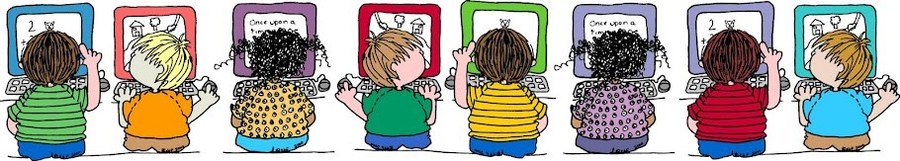
It's important to remember that the legal age to have an account on most social media - Instagram, Facebook, Youtube, Snapchat - is 13 years old.
E Safety
E-safety is an integral part of children’s education in today’s digital world and is embedded in their learning at school. We also want to help our parents and children improve their own understanding of e-safety issues so they can learn to use the internet and all digital media in a safe and secure way.
At Home
As a parent, you'll know how important the internet is to children - they use it to learn, play, socialise and express themselves. It's a highly creative place of amazing opportunities. But the technology children use every day can seem a bit daunting and you might worry about the risks your child can face online - such as bullying, contact from strangers or the possibility of them seeing illegal or inappropriate content.
You can download a simple checklist here that may help you start to protect your children online and decrease the risks they face. Or you can engage with your children regarding their use of the internet while at home. Here are some conversation starter ideas from www.childnet.com
- Ask your children to tell you about the sites they like to visit and what they enjoy doing online.
- Ask them about how they stay safe online. What tips do they have for you, and where did they learn them? What is OK and not OK to share?
- Ask them if they know where to go for help, where to find the safety advice, privacy settings and how to report or block on the services they use.
- Encourage them to help. Perhaps they can show you how to do something better online or they might have a friend who would benefit from their help and support.
- Think about how you use the internet as a family. What could you do to get more out of the internet together and further enjoy your lives online
Parent Resources (please look at the sidebar to the right of this page too)
To try and help parents with the fast moving and changing world of internet and social media we've suggested a few internet sites on the right of this page which are fantastic resources, They contain information on different types of social media and how to help keep children safe.
Childnet also produce a leaflet for parents which you can download here. And at St James Primary we've also produced an E safety booklet with handy tips for parents which you can download here. Or we have a new check list for parents to help their children stay safe which you can download here.
Privacy settings are an important part of keeping our young children safe and you can find out more information about them here
At School
As part of your child’s curriculum and the development of computer skills, we provide access to the internet only in teacher supervised lessons. We strongly believe that the use of the web and email is hugely worthwhile and an essential tool for children as they grow up in the modern world. But because there are always concerns about children having access to undesirable materials, we have taken positive steps to deal with this risk in school. Our school internet access provider operates a filtering system that restricts access to inappropriate materials.
At the start of the school year, each class discusses how we can all stay safe online and the dangers we may face on the internet. We then ask every child in KS2 to sign an Acceptable use agreement so that we know they have read and understood our school's rules on staying safe. We also have an Acceptable Use Agreement for our younger children and you can download a copy here
Remote Learning
As every child starts at St James Primary School, we provide them with a Microsoft 365 Teams account. This means that they are able to access a range of resources from Microsoft including Word, Excel and Powerpoint to help with their learning throughout their time here. In addition, we use this platform for home (and remote if necessary) learning
To activate this, follow these simple steps
- Google Microsoft 365 login
- Login with their user name
- And their password
- Once in they will see a list of icons.Go to the Teams icon
- They will then see class Teams page
Using Teams allows pupils access to Microsoft Outlook (emails). To increase our children's safety while they are online, we have blocked students from sending and receiving emails to accounts that are not ...@stjamesprimaryschool.co.uk. Therefore students cannot use this account to receive confirmation codes to sign up for other websites. However, as a parent, you should be aware that students have the ability to email other ...@stjamesprimaryschool.co.uk email addresses. This however is not allowed and children need to be aware that new email address we have set up for your child is solely intended for them to use only to remotely access their new class Team account.
The school has access to all students' accounts and can block students' access to Microsoft and Teams if they do not act appropriately. With that in mind, please could you talk to you child about the importance of not using their new email address for any other use apart from logging onto Teams. In addition, it is vital that they do not share their username or password with others. This way we can ensure that we are doing our utmost to keep our children safe online. Please note, as a school we will not be able to tell if your child has used their email to access anything other than Teams, so it will be parents' responsibility to ensure that this does not happen.
For more information you can download our Online safety policy here and if you have any questions, please let the School Office know.
Parental Online Safety Talk
We know how important the role of the internet is in our lives and increasingly that of our children as they grow older. We also know that keeping them safe online is a top priority for us and staying ahead of the latest trends and information is sometimes hard as a parent.
Thank you to all our parents who came to our an online session led by Education Child Protection who are experts in online safety.
We covered topics such as
- The latest trends of what children are doing online
- The issues and dangers children face on line
- Details of the current apps and games children are playing
- Support that is available for families
You can find out more information here www.ecplimited.com
Parent Fact Sheets & Guides To Popular Social Media
Click on the following links to find some useful parental guides to the following social media
Jessie and Friends
To see the latest information fro parents on how to keep their 4-7 years olds safe on line, please click here
Smartphone Safe
If you would like to know more information on how to keep your child safe when they are using a smartphone here is a very useful and informative link here
Thank you to everyone who came to the E safety presentation given by Childnet.
Here are two booklets parents may find useful.
Young people and social networking sites and Supporting children online
Internet Safety Resources
There is a great new online safety tool designed for parents launched by the Department for Education called Parent Info. It's has advice on everything from keeping children safe from online trolls to WhatsApp - a guide for parents.
Childnet is a great website resource for parents and children on online safety. Click here to watch an interactive video on how to keep your child safer online.
Think U Know has a great section for parents and covers topics such as gaming and talking to strangers. You can also search by topic or age range to find information that is relevant for your family. You can find the site here
Internet Matters is another great site to use - it has advice on cyberbullying, how to talk to your children about internet safety and quick guides to different types of social media such as Instagram and Snapchat. You can visit their pages here Internet Matters.
You can download the DofE advice for parents on cyberbullying here
You can access the DofE online parents support website called Parent Info here
Here are quick links to a range of Internet safety sites that you may find useful too...